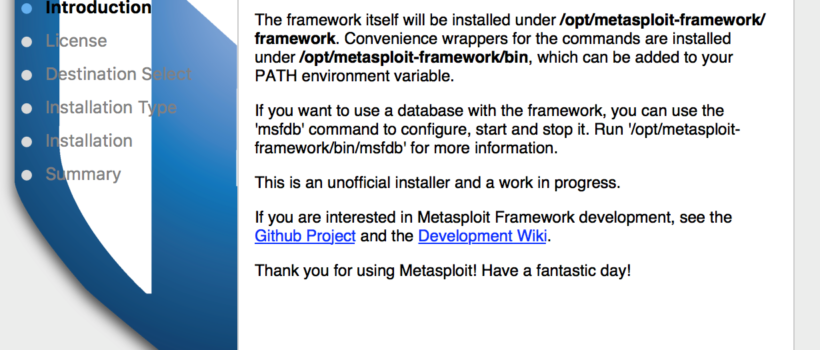Once you have installed Metasploit on your mac from the nightly builds
https://docs.metasploit.com/docs/using-metasploit/getting-started/nightly-installers.html
When you go to run the msfconsole command you may get the error command not found
That is because you need to add Metasploit to the paths file
The PATH file is a system-level variable that holds a list of directories. When you enter a command in the terminal, it’s shorthand for a program with the same name. The system looks in each of the PATH directories for the program corresponding to the command. When it finds a matching program, it runs it.
To edit the paths file type
sudo vi /etc/paths
Enter you password to elevate privileges
Note: each entry is separated by a new line
hit i or shift + : + i and hit enter depends on your version of vi
Add on separate lines
/opt/metasploit-framework/bin
/opt/metasploit-framework
/opt/metasploit-framework/framwork
how hit esc
then enter :wq! + enter
you will need to close and reopen the console now type
msfconsole
and
Metasploit will open