This is a tool used by parents, teachers, and guardians to keep computer users off of websites that you do not want them to be on. Download the software a separate text download has the login information you will need. Install the software by clicking on the mysetup.exe file you downloaded. Once the install is done right click on the desktop shortcut and click Run as Administrator to run the software.
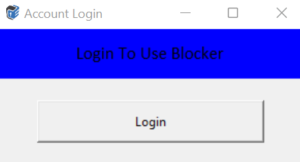
Click login and enter the username and password that is in the separate text file
The login screen is there so if a user would try to unblock a site you blocked it they would not be able to due to the login restriction.
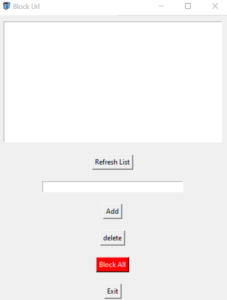
Once at the screen about in the bar above Add enter the website address you would like to block
example: facebook.com or twitter.com
you only need to add the URL address no HTTPS:// or www.
If the websites show up twice do not worry
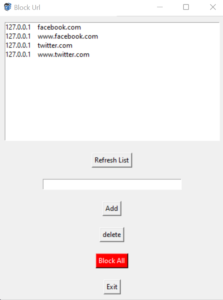
once you have everything in the box you want to block click the red Block All button. You may then exit the software and everything is blocked.
To Unblock Something
If you should want to unblock something right click on the desktop shortcut and click Run as Administrator to run the software. Login again like before click on whatever website you would like to delete and click the delete button once you have deleted the site you wanted click on the red Block All button again then exit out of the software.
I sign all my files with my code sign cert so this exe should give you no issues.
| Price: $.99 |
|
