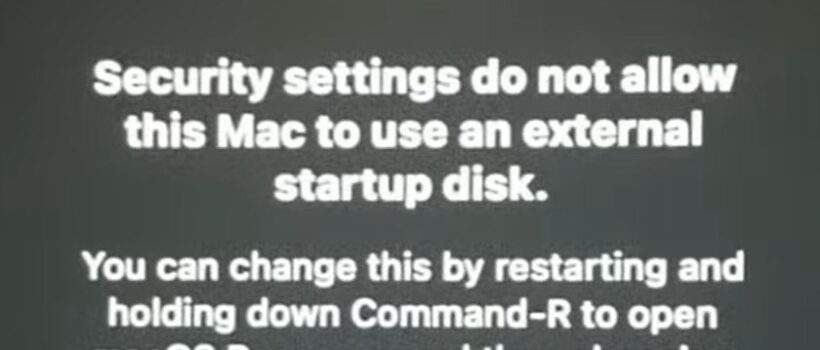If you are trying to reinstall macOS or trying to boot off an external hard drive on Mac for any reason and get the error “Security settings do not allow external startup disk on Mac” there is a way to fix this going forward. To start with this is a security feature to protect your machine called secure boot. Secure Boot is an important security feature designed to prevent malicious software from loading when your Mac starts up or boots. But at times you will need to boot off external media to do that follow the steps below.
Restart your Mac and press and hold Command + R as soon as you see the Apple logo.
You should now see the macOS Utilities window. Select Utilities > Startup Security Utility.
Now enter the macOS password, select an administrator account and enter its password.
In the External Boot section check the Allow booting from external media option.
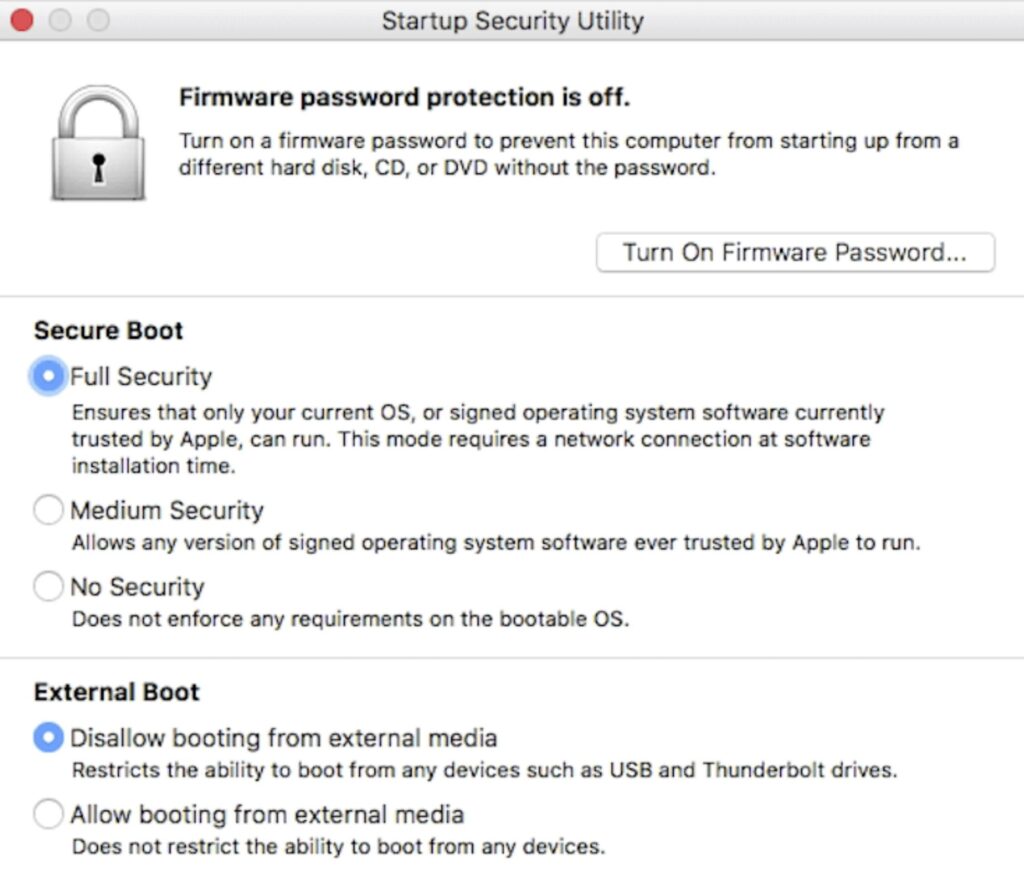
Reboot and you will be able to boot off of external media.