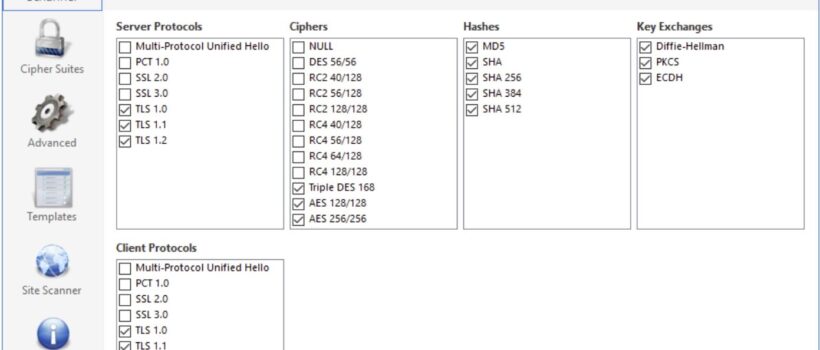I recently ran into an issue where users were getting “SSL Medium Strength Cipher Suites Supported (SWEET32)” looking into the issue I found the following on the Nessus support site.
The remote host supports the use of SSL ciphers that offer medium-strength encryption. Nessus regards medium strength as any encryption that uses key lengths at least 64 bits and less than 112 bits, or else that uses the 3DES encryption suite.
To disable the Three DES ciphers run
https://www.nartac.com/Products/IISCrypto/
Click on best Best Practices
Under Ciphers
Uncheck Triples DES 168
Check Reboot and Hit Apply
The server will reboot and disable this protocol.
You must reboot for the changes to take effect.
I would recommend disabling protocals TLS 1.0 and 1.1 on your devices if you can for security purposes.
Uncheck TLS 1.0 and TLS 1.1 under Server Protocols
Check Reboot and Hit Apply
This will reboot the server for the changes to take effect.
With these 2 protocols disabled and the 3DES ciphers disabled, this warning should go away when you do your next scan.