Download the Chrome Group Policy Templates For Windows
Extract the files to a network share or local location
Open Group Policy Management editor or Run gpedit.msc for local install
Open or Create a new policy
Expand Computer Configurations
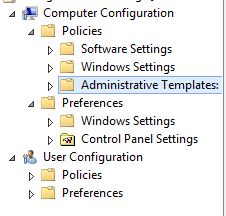
Right Click on Administrator Templates -> Then Add/Remove Templates -> Click Add
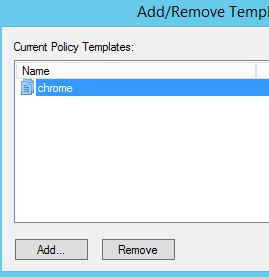
Navigate to the files you extracted and import the Chrome Template
Now under Administrator Templates, you will see a Google folder and a Chrome folder
![]()
If you go into the Chrome folder you will see hundreds of options to customize Chrome
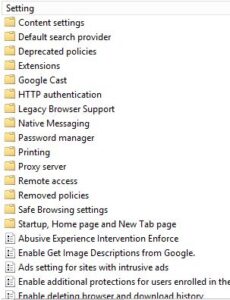
Now link the Group Policy Object to a computer’s OU with the customizations you want.
